Mouseless Monday #3 - Divvy
2010-06-14
Window resizing is one of the more inefficient actions in modern desktop operating systems. It’s particularly bad on Mac OS X. That little green button at the top left of every window doesn’t really do anything useful, and dragging to resize requires the user to hone in on that little handle at the window’s bottom right corner.
Enter Divvy for Mac OS X, the best window resizer ever created. It’s a mouseless dream. Bringing it up is easy with a quick key combination. Once shortcut keys are set up, resizing a window is a simple keypress. It works in concert with the operating system in an elegant way.
Go to the Divvy site and watch the See Divvy in Action video right now. It explains everything you need to know.
Shortcut Heaven
By default, the user can resize windows by dragging the desired shape on Divvy’s mock up of the desktop. But keyboard shortcuts are Divvy’s real strength, and they’re completely customizable by the user. To bring up Divvy, I’ve set the key combination to be Ctl+Cmd+Space, a close analog to the Ctl+Space combo I use for Launchbar. My shortcuts for window sizes are:
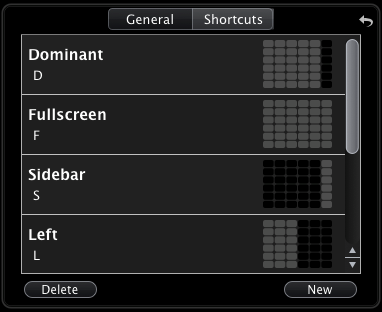
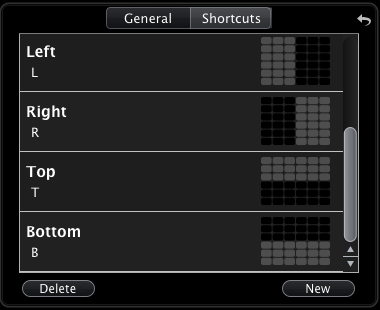
There’s the fullscreen shortcut and then three complementary pairs: left/right, top/bottom, dominant/sidebar. I use the left/right and top/bottom combinations for coding, and the sidebar shortcut works well for chat and Twitter apps.
Bryan Liles on Mouselessness
I participated in Ignite RailsConf last week, and it was a great time. Bryan Liles gave a talk on going mouseless on the Mac. Video hasn’t been posted yet, but his slides share some great resources.
A few months back, Bryan recorded a detailed screencast and wrote a blog post about his mouseless techniques:
Bryan’s presentation style is certainly one of a kind. To catch everything, I suggest referring back to his blog post and taking notes on points to explore as you watch the video.
blog comments powered by Disqus